Optimise Your Profile Picture
By Maureen Townsend, Astrality Business Services. (Platinum Member)
“A picture paints a thousand words!”
It is an old saying that is still very relevant in the digital age. Your social media can be viewed by friends, family, customers, or employers so it is important that your profile photo gives the right impression and conveys the best of you.
Top Tips to Optimise Your Profile Picture
Here are some top tips to help you optimise your profile picture:
• Always have a profile photo – after all nobody wants to engage with a grey square.
• Remember it is your profile, not your baby, pet or partner so make sure the profile picture is of you!
• Beware of topical frames. If you add a frame, ensure you diarise to remove it to avoid it becoming outdated. For example, a Remembrance Day wreath still there in February is not a professional look.
• Keep your image current. We all like to look 20 years younger than we are but it is best to be honest – I’d suggest images no more than 2 years old.
• Consider your image and how you want to come across. Some platforms are more informal such as Facebook and a lighter-hearted approach can be acceptable but do consider that potential clients and employers will want to be sure they can take you seriously.
• Check your image quality – make sure that your image is clear and close up. If possible get a professional headshot but if not then save to the highest resolution and make sure that your image fits properly into the space – most platforms now use a circle for profile photos.
• Consider your lighting and background. Check that your face can be seen clearly and that there’s nothing ‘growing’ out of your head!
• Look at the camera! Your profile photo needs to be a headshot and ideally facing the camera – think of how important it is to have eye contact in a real-life conversation.
• Rename your photo before you upload it. Include your name and if possible, what you do in the image name e.g. Maureen Townsend Marketing Consultant .jpg as this will help search engines find you more easily. Rename your photos rather than leaving them as 123456789.jpg
• Consider your branding. When taking your profile photos be mindful of colours and backgrounds so that these do not clash with your brand/logo.
• Dress appropriately for your profile photo – as you would to meet a prospective client.
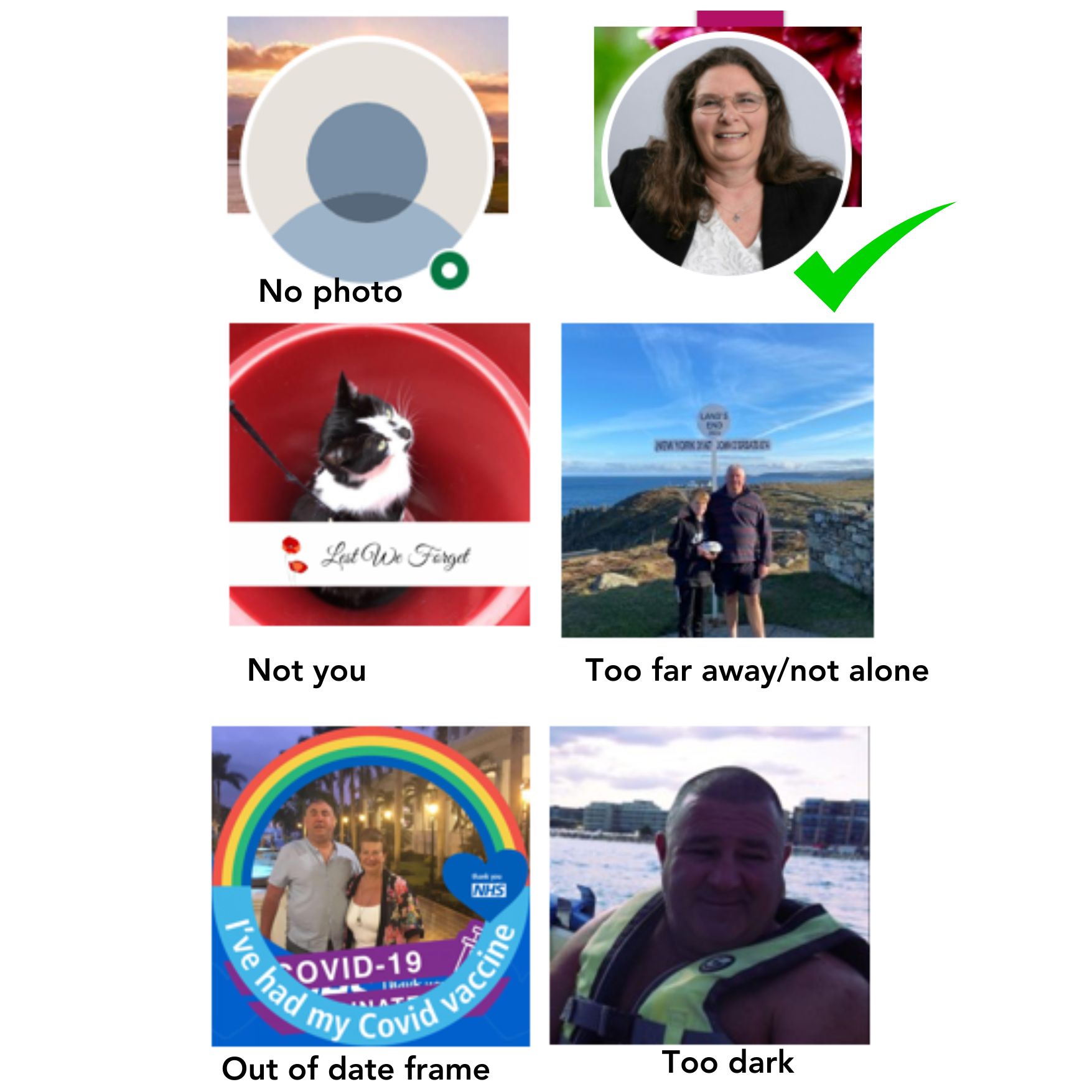
What not to do with your profile pictures.
Here are some examples of what not to do! Hopefully, you can see what is wrong with each of these images and how unprofessional they look.
Apart from the top right which is one of my profile pictures! 😉
For help choosing the right images for your profile pictures, social media and websites, please get in touch. My Special Offer for DWIB Members is a Complimentary Social Media Audit and I would love to help you.
Read more about how social media strategies can help you and your business.






